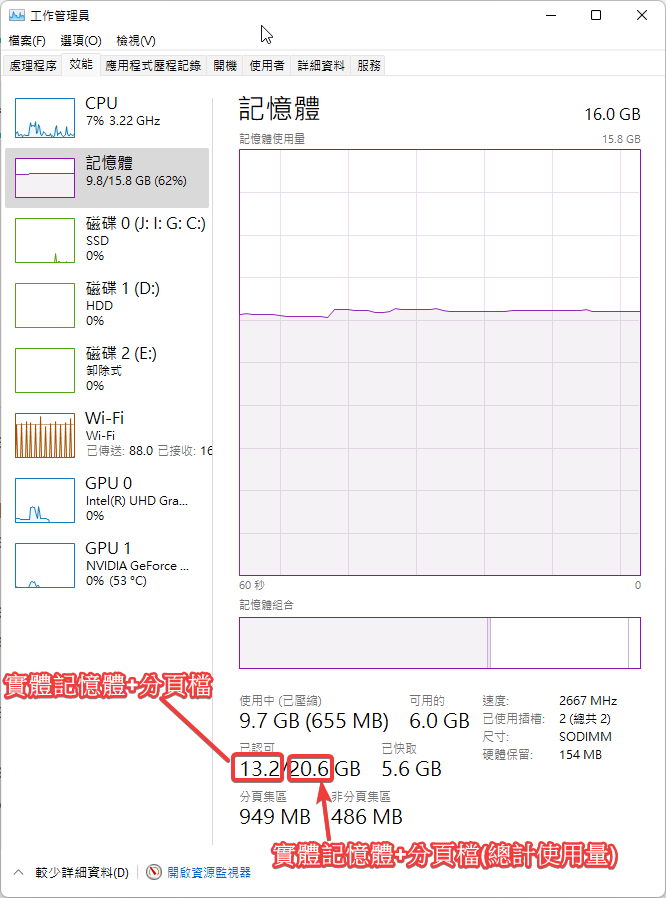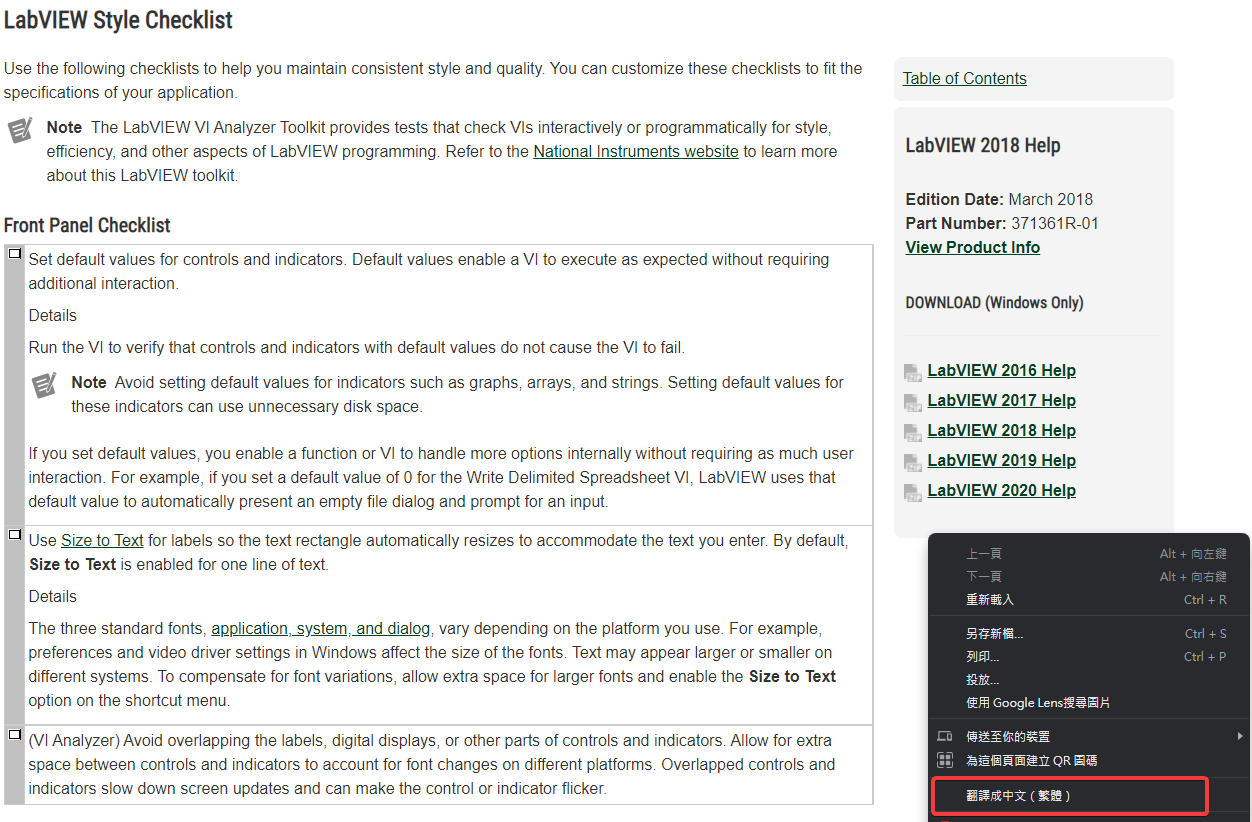Query ADB version
adb –version
Print Android log
adb logcat
Stop Catch Android log
adb logcat -d
Wifi On
adb shell settings put global airplane_mode 0
adb shell settings put global wifi_on 1
adb shell settings put global wifi_scan_always_enabled 1
Wifi Off
adb shell settings put global airplane_mode_on 1
adb shell settings put global wifi_on 0
adb shell settings put global wifi_scan_always_enabled 0
Bluetooth On
adb shell cmd bluetooth_manager enable
Bluetooth Off
adb shell cmd bluetooth_manager disable
GPS On
adb shell settings put secure location_mode 3
GPS Off
adb shell settings put secure location_mode 0